I figured that I would just get my feelings out of the way right here at the beginning. I love my iPad. I purchased the original iPad when it first came on the market, then I passed on the iPad 2, and now I have the iPad 3. I carry it with me basically everywhere I go. I don’t have an iPhone (yet; waiting for the iPhone 5 and then it’ll be mine!). I have a 4-year-old 15″ MacBook Pro that’s just about done (and will be replaced, maybe, with anything from a 13″ Mac Air to a 15″ next generation MacBook Pro), and I have a MacPro tower with a 30″ monitor. But the iPad has become my tool of first choice. It is very light weight; it has a “so good you have to see it to really believe it” screen; the applications are abundant and very cheap; developers are working like crazy to add new capabilities every day. This is a tool that gets better — significantly better — with every passing month.
The key for me to making the iPad a key part of my working life is the Logitech Keyboard case by ZAGG. It is slightly smaller than my laptop keyboard; specifically, the Q-P row of the iPad keyboard fits in the space for the Q-O letters of my standard size MacBook Pro keyboard. I have relatively thick fingers and they fit, though just barely. But they do fit, and I type on the keyboard for hours on end.
This keyboard also acts as a case, covering and protecting the screen when it’s not in use. The iPad fits into the case with pressure and no other mechanism. I had one of these keyboards for my original iPad for 1+ years and it never failed me. And now I have had this keyboard for several months and it has been amazing. The Bluetooth connection between the iPad 3 and this keyboard has been much more reliable and stable than with the original iPad. In the couple of months that I have owned the pair, the keyboard has yet to lose a connection during the iPad sleep session; this happened at least daily with the original iPad.
With the combination of the iPad and the keyboard, I basically use the pair for everything. I read and respond to all my email. I read the newspapers in the morning. I write notes during meetings. I create and revise presentations. I show photos to my friends. I take photos and videos when I’m out. I write my blog posts. I write tweets and monitor my twitter feed. Basically, I use it for all my general purpose computing tasks.
When my family goes on vacation (4 of us), this is the only computer that we take. The WiFi picks up a good signal, and the Verizon 4G is typically faster (by a factor of 3-5x) than WiFi. Further, geographic coverage for Verizon (and even 4G) has been quite good. The apps for Netflix and Hulu allow the kids to watch the videos they want at very good resolution, and all of us can check our email, Facebook, and Twitter while we are away from home. It works great as the sole computer while on the road.
Given my heavy-duty use of this platform, and given that other people don’t use it as heavily as I do, I have to assume that others just don’t know where to begin or know about the options available to them. I can’t imagine why anyone would use a big, clunky laptop when they could use this iPad setup. So, what I’m going to do to remedy this is to write a post a couple of times a week about my favorite iPad apps. Of course, these will be written from the point of view of someone working in higher ed, but many of the tasks that I complete with the iPad are applicable to any working professional. Here are the posts that I have planned:
- My favorite iPad apps for writing
- My favorite iPad apps for the news (part 1)
- My favorite iPad apps for reading
- My favorite iPad apps for presentations
- My favorite iPad apps for photos & videos
- My favorite general utility iPad apps
- My favorite iPad apps for watching videos
- My favorite generally awesome iPad apps
If you are a new user of the iPad or someone who doesn’t use the iPad to its fullest extend (but would like to), I think you will enjoy this series of posts. In the meantime, if you have any questions about the iPad, please post them and I will do my best to address them.
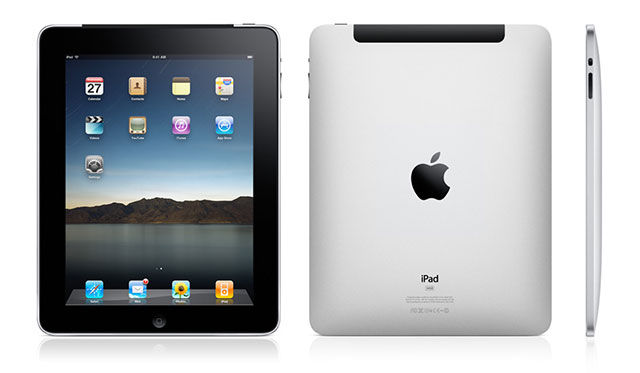

2 thoughts on “Yes, I love my iPad”