
I read lots of news every day, and I have a variety of needs within the news realm. In this article I will describe what I look for in a news app, how I use those apps in my daily life, and which apps I use most often.
The following news sources are relatively expensive, but they are the gold standards of daily business news. I’m a business professor, so it’s sort of a requirement to read these. This means that I have to read The Wall Street Journal, The New York Times, and Financial Times. Each goes about its business differently, providing a different experience for its readers. Here I’ll try to give some insight into how they differ.
These are generally great apps that make it easy to read the news. There’s also nothing to throw away afterwards.
Requirements
In addition to business, I also have interests in technology, real estate & automobiles but I’m not particularly interested in theater. This leads me to prefer a news app that both has the stories put into sections and allows me to re-order, or at least choose a subset of, those sections. In addition it has to be easy for me to save a story in some way; each application approaches this in a different way, but it has to be straight-forward. Because of the volume of news that I read, the app must also make it easy for me to scan the news quickly. Finally, I prefer it if the news story is available to the public because much of what I save is for either my students or my blog. It isn’t as useful for me if I can’t rely on the story’s general availability.
Work flow
I have found that my workflow is different than other people I know. As I am scanning the news, I periodically find a news article in which I am interested. My preferred method of saving an article for later reference involves mailing it to myself. I put a keyword of some type at the beginning of the subject line for the email; these keywords are things like “technews”, “201topics”, and “edtechbiz”. Notice that these are not real words; I don’t want random incoming messages to match my filters. I then have a filter defined in my email program that sorts incoming emails into the appropriate folders.
The Wall Street Journal
The Wall Street Journal iPad app provides an experience superior to reading the paper version. I have definitely read the WSJ many more times and in more depth with the app than the paper version. On the iPad 3, it provides an absolutely beautifully rendered page. The sections are well-organized and appear consistently on specific days of the week (the middle screenshot below). Within sections, the article headlines are easily scannable and it’s easy to swipe from page to page.
A distinguishing characteristic of this app is that it organizes the news in daily versions (notice the right screenshot above). This is in contrast to the NYTimes (as it is described below). This means that if you want to read an article from a couple of days ago, you need to bring up the Start Screen and then choose the “paper” from the day on which the article was published.
The New York Times
The New York Times is the first app I go to in the morning when I get up. I had never subscribed to this paper before it was on the iPad. Now it is my favorite news source I wouldn’t give it up easily.
My favorite feature is the re-orderable sections (see middle screenshot below; click on it to bring up a larger version). The NYTimes presents its news in a wide variety of sections, many of which I am interested in (to varying degrees) though some of which I am not. I am able to order the section list so that it lists my favorite sections at the top — Top News, Most E-mailed (highly recommended!), Business Day, Technology, Science, etc. — and puts less-frequented sections at the bottom. Only about 40% of the sections appear in the screenshot below.
You can move from section to section by swiping up to get to the next section or down to get to the previous. Side-to-side moves between articles within a section. As with the WSJ, the slide shows that accompany the articles are simply excellent; however, I have the sense that the NYTimes carries more of these on a wider range of subjects (if only because the scope of the paper is so vast). For example, their Fashion and Real Estate slideshows are well-done and quite in-depth. The Old Gray Lady has clearly moved way beyond feeling restricted by print and accepts that digital presentation offers more options.
I really appreciate how the NYTimes organizes itself. This paper (I can’t stop calling it that; it’s like I can’t stop saying that I “dial” the phone) presents its articles within sections from newest to oldest, without any clear indication that an article appeared on a previous day other than the fact that it is furthest back within a section. Thus, if you want to find a Technology article that appeared a couple of days ago, then you should simply go to that section and swipe through the pages of that section to find the article. They are also flexible enough to put some articles within multiple sections; for example, frequently articles on Microsoft appear in both the Technology and the Business sections.
I like the fact that every month a person can access 10 articles for free. I subscribe, but I like to reference articles from this source.
Financial Times
The Financial Times is clearly my alternative news source. This doesn’t mean that it isn’t as good or thorough; it is simply the one that I go to only after I have finished reading the previous two. It is distinguished from the above two by its global focus; for example, on the screenshot below of its front page (left), you can see the Global Market Map that appears every day showing the change in a significant market benchmark in markets around the world.
The iPad app is an HTML5 application rather than an application that you buy through Apple’s App Store. The company did a remarkable job of creating this unique app; I am surprised (I’m not sure why) at how bullet-proof it has been. You would simply never know that it is nothing more than a fancy Web page while you are using it. (To get some sense of the controversy of this technical move, read this article.)
To bring up the list of sections in this paper, you click on the name of the section at the top of the screen (just as in the WSJ). You then click on the section name you want to go to — no surprise there. FT has an organization scheme that is different still again from the previous two news sources. Similar to the WSJ, this paper is organized into editions so if you want to read an article from yesterday’s paper, you need to go to that edition.
The big difference is that each section is contained on just one page (see the right screenshot above). This can lead to lots of information being presented in one place; those who appreciate Bloomberg News would feel very comfortable on these pages. In the above screenshot I have moved to the Companies section and scrolled down the page:
- In the upper left, the list of major news articles from the day are listed.
- In the upper right corner is the bottom of the list of market movers from the Paris Stock Exchange.
- At the bottom of the screenshot, a tabbed box shows 10 industries with each tab bringing up a separate list of articles related to that industry.
- Below that box (not shown in the screenshot) are more articles in the left column, columnists in the right column, and another tabbed box at the bottom of the page containing bloggers (who, in this instance, are essentially less significant columnists as far as I can tell).
While their pages contain a lot of information, I find them to require a certain level of commitment in order to find information in the page. It tends to be easy for me to miss information that is contained within the boxes unless I take my time. The word “skim” doesn’t apply very well to FT.
Summary
I highly recommend each of these news sources. There is apparently a reason that they have the reputations that they do. However, each brings a different slant and covers a different subset of the news. Depending on what you’re interested in, one of them should be in your daily routine. I can’t tell you which one — you will have to make that choice — but each has done a great job of providing a superior experience on the iPad.
This is part 1 of my review of iPad news sources. In part 2 I will look at a series of apps that won’t lighten your digital wallet to such an extent.





















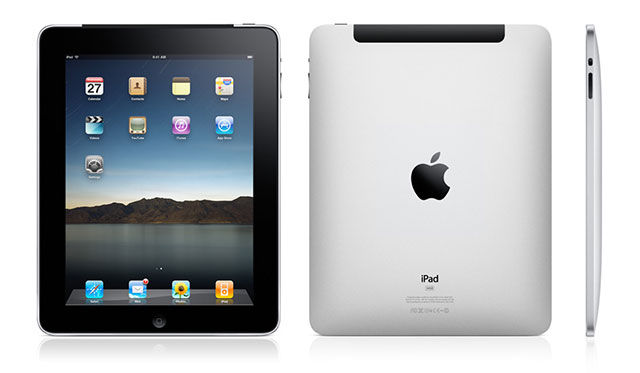









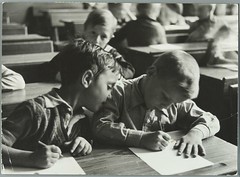

![Cup of coffee, anyone? By Neely3d (C. Michael Neely) [GFDL (http://www.gnu.org/copyleft/fdl.html), CC-BY-SA-3.0 (http://creativecommons.org/licenses/by-sa/3.0/) or CC-BY-2.5 (http://creativecommons.org/licenses/by/2.5)], via Wikimedia Commons](http://upload.wikimedia.org/wikipedia/commons/a/af/Murano_Coffee.jpg)









