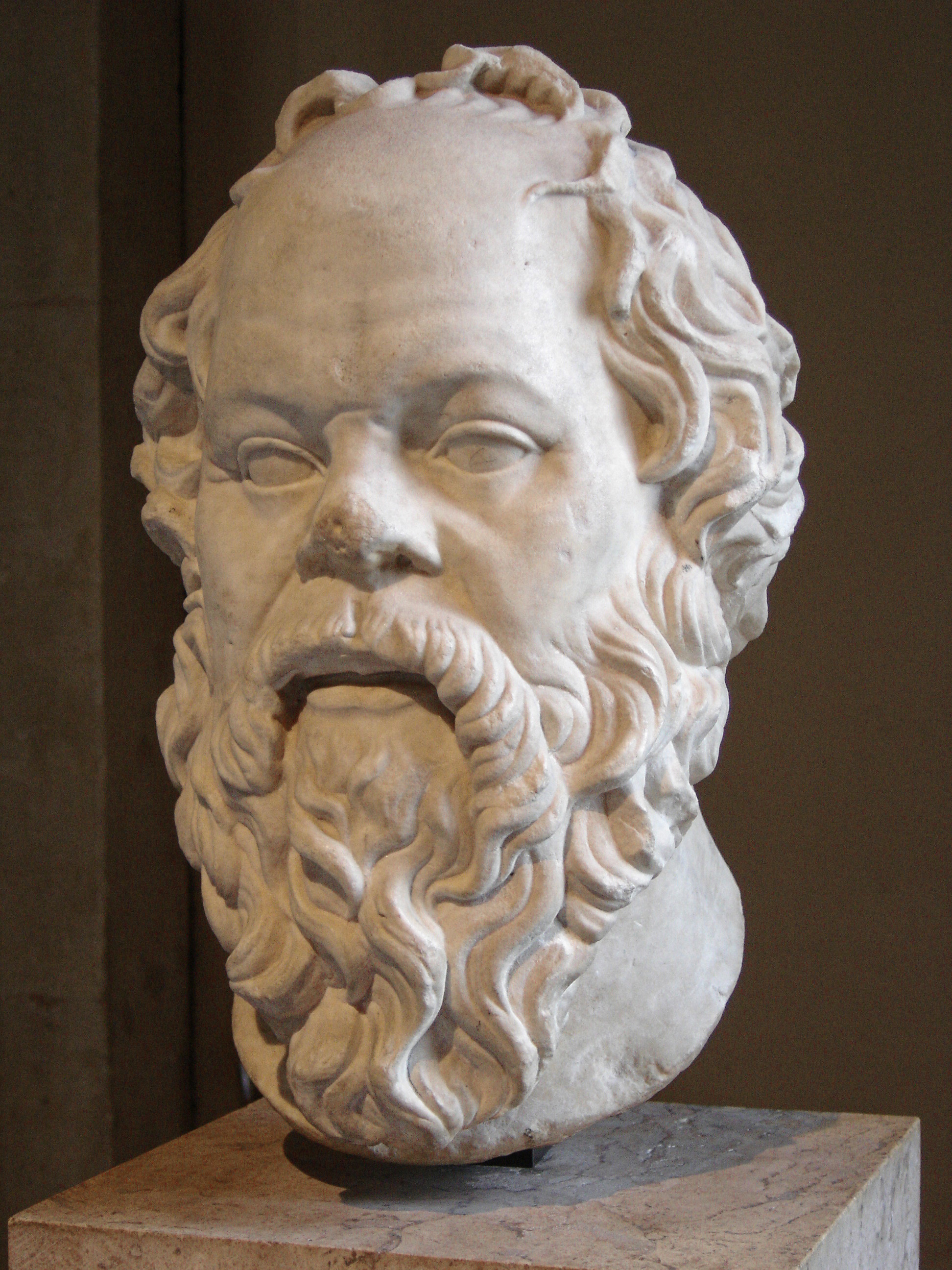In my last post I discussed my reasons for moving at least part of my case-based class to some in-class group brainstorming and/or collaborative work. The Web sites and tools that I am considering at first pass are the following:
Use case (or “how I think I want to use these tools”)
Here is how I envision using this tool in my introduction to business class. We generally begin a case discussion by answering some basic questions about the company and situation, and then try to identify the roots of the basic problem. Though these are straight-forward and expected questions, they tend to set an important foundation of common understanding for the rest of the discussion. A couple of problems tend to raise themselves here:
- If the first student or two don’t get it, then the class can go off in the wrong direction for quite a while.
- Only one or two students get involved in the initial discussion and get some buy-in on the case during this initial phase because this is generally a discussion with just a small number of students.
I want to have the students break into groups of 4-6 students and fill out a basic outline of information related to the case. Maybe I provide the outline or maybe they build it themselves. After 5 minutes of collaborative editing on the documents, each group would then also talk for another 5 minutes about what they have created, where they agree, and where they disagree. They would then post the document to the class Web site for all to see (so that I can learn their thinking about these cases). Then we could start the discussion. I assume that this would start from a better place and would allow us to have a more well-informed and directed discussion.
Desired features
Given the above I am looking for the following general features in this tool:
- Multiple people editing the document
- Ability to export the document to some archive format (PDF, RTF, or Word)
- Ability to quickly re-organize a document
- Show relationships among ideas
- Ability to show high level view of relationships
- Site licensing would be good, but free would be better
- Ability to easily integrate with other tools and work habits
- Works on multiple software platforms (Web, iOS, Android)
- Works on multiple hardware platforms (laptop, cell phone, tablet)
Quick view
This table provides a quick overview of my impressions of each of these tools. Below I provide a more detailed discussion.
| Tool | Multi edit | Export | Reorg | Relat | Hi level | Cost | Integr | SW plat | HW plat |
|---|---|---|---|---|---|---|---|---|---|
| Mindmeister | many | many | 5 | 5 | 5 | Edu discount, expensive | 5 | Web, iOS, Android | 5 |
| Edistorm | Unlimited | Excel, PDF | 4 | 4 | 4 | Edu discount, $49/yr | 4 | Web, iOS | 4 |
| Google Docs | Up to 50 | Many | 4 | 4 | 5 | Free | 5 | 5 | 4 |
More detailed discussion
Generally, each one of these tools could meet my needs. The choice of any one of them requires compromise. Overall, I found Mindmeister to be the clear features winner, but it is also clearly the most expensive tool by far. Google Docs is a tool that many people (and most of my students since we are now a Google Apps for Education campus) will be comfortable working in. Edistorm is a tool that I wanted to like more because I am definitely a “sticky-notes-on-the-wall” type of guy; in any case, it definitely still could work for many situations.
Mindmeister
This is a great application. It has so many features that it would take a while to get comfortable with them all but it still is basically straight-forward enough that a person could get comfortable with it during one session. I found its interface to be sleek, slick, and flexible. After creating a document, a user can then export it to just about any application that he might want to. It can also be directly integrated into the Google Apps platform, if desired.
As for the cost, currently the campus educational discount certainly helps. Let’s say that I have 60 students in my class, and my class lasts for 4 months. The cost for this period would be $240 — not an unreasonable amount, but certainly not inexpensive.
Edistorm
As I stated above, I am a sticky-notes kind of guy. I like working with a team standing around a space on the wall, each of us with our sticky notes, writing, pointing, placing and re-placing notes. It just works for me.
Edistorm works much the same way as this group sticky-note process (after your sign up for a free account, be sure to watch their brief introduction video; I wish I could give you a direct link, but they don’t provide one), but it has one drawback — it has a small screen to work with. If each student has a desktop with a 24″ monitor, I could see this tool working quite well; however, with the sticky notes themselves taking up a fairly significant footprint on the screen, it fairly quickly starts spilling over the edges of the screen so that you are then only able to see a subset of the sticky notes. The company is definitely aware of this as they provide lots of tools for working around this limitation. They have done a good job, but I think they need to take the next step and allow the sticky notes to automatically adjust their own size to fit the text. Maybe that would help.
Pricing here is much more reasonable. Only the administrator/teacher needs to pay in order for the students to work on a “storm” during a class. In order to get a reasonable amount of features, this means that the cost is $49/year, and this gets a teacher 2 currently active storms. It is quite reasonable that a teacher could have two different sections or classes using Edistorm without having to increase the cost. Quite reasonable.
Google Docs
Google Docs isn’t exactly a concept mapping tool (but it plays one in the movies…sorry) but its familiarity to students might allow them to become productive more quickly and with less “hassle.” GDocs is clearly a text-based tool that displays concepts hierarchically. It is clearly easy to move text from within a GDoc to another document, and these documents are viewable on just about any platform; however, as anyone who has tried to edit a GDoc on an iOS device knows, Google has not exactly done their best to integrate other hardware platforms into the application environment. I definitely would insist that students use a Web browser on a laptop or desktop instead of a tablet or phone — the functionality just isn’t there yet on these smaller devices.
Conclusion
I still have time before I need to make a final decision. I would like to use Mindmeister, but I need to make sure that I have the money for it. If not, then I would use Edistorm if they address the problem related to the size of the sticky notes. Finally, if neither of these options are available, then I will fall back on Google Docs; the functionality is there and students know how to use the application.
Now that I am relatively confident that these applications have the features that I need for this type of work, I need to think about what other uses they might have. But that will have to wait for now…
What do you think about these tools? Do you have any experience using them in the way that I describe? Did I miss anything? I would love to hear from you!