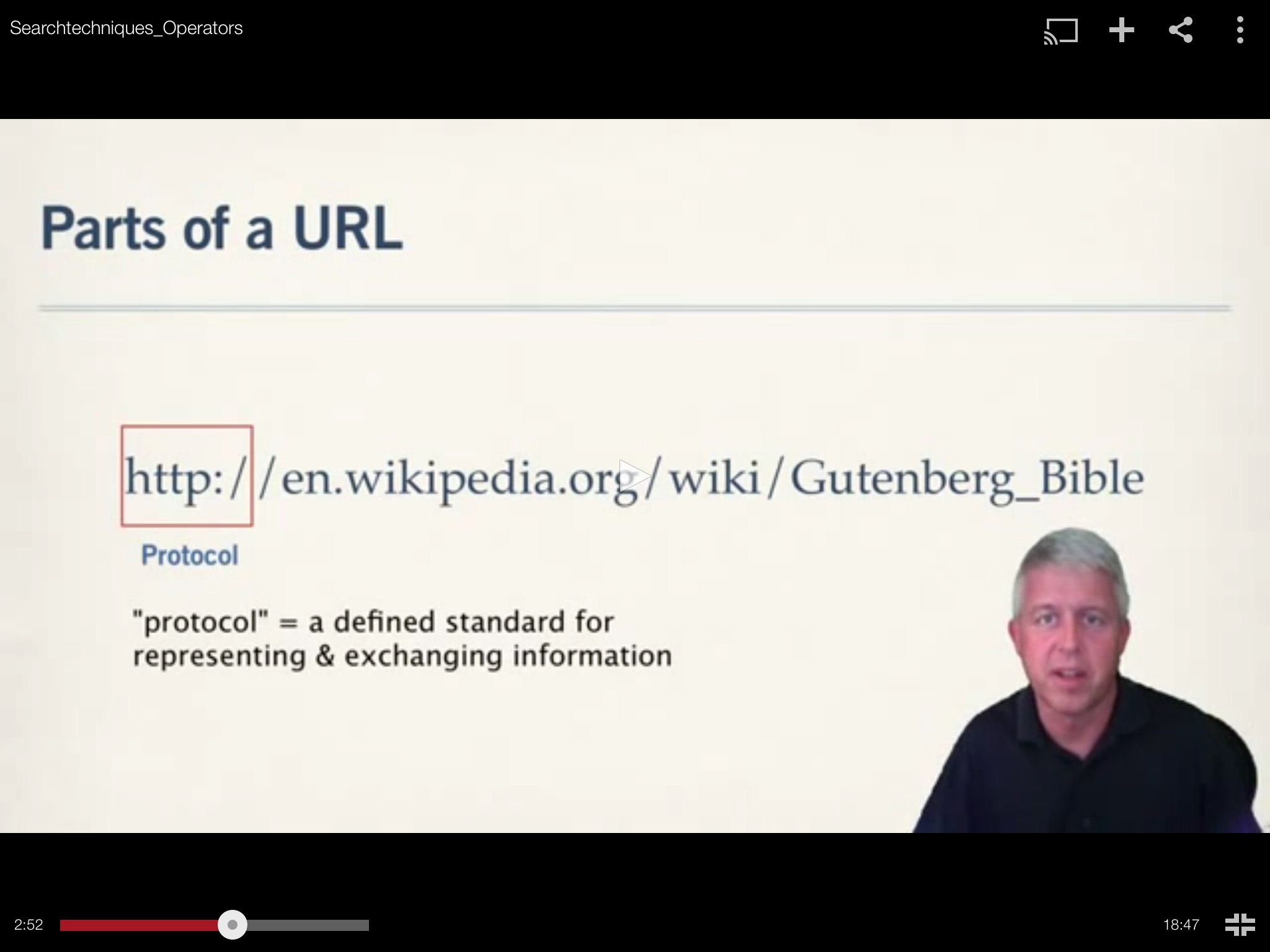In the fall 2012 semester at Michigan’s Ross School of Business I will be teaching “BIT330 Web-based information resources” (its official name) or, more accurately, “Living & learning digitally.” A current, evolving draft of the course Web site is now available, but understand that it may change significantly in some aspects in the next couple months.
Overview
This 3-credit course will be taught MW4-5:30pm. What is usually thought of as the course content will be delivered mostly online via pre-recorded video. Students will only infrequently need to actually attend class at the “official” time. I will have frequent online office hours via Google Hangouts. There will be lots of twitter usage, and participation will be related to the timely completion of online activities. This course has no prerequisites and is available for sophomores, juniors, & seniors.
For a previous incarnation of this course, I made this video. I will update this soon, but you should get the general idea of the class from it.
Purpose of the course
The course goal is to prepare the student for living and learning digitally. This preparation will be accomplished through academic study as well as through usage of current technologies, both well-known and under-appreciated. The following are the four basic threads running through the course:
- Communicating digitally (via text)
-
- One-on-one: Perhaps not shockingly, at times we will use email to communicate among ourselves. I will also use twitter to reach you, and I expect you will do the same (if you don’t already).
- One-to-many broadcast: I will use the course twitter account to send out announcements to the class. I expect that everyone will follow this account during the semester and will (probably) have the messages forwarded to their phones.
- Publishing: We will experience three different modes of publishing in this course:
- Blog: As part of your weekly learning tasks, you will write short blog entries to the public course blog site. The audience for this blog is an informed college student who is not taking this course.
- Wiki: Each student in the class will create an analyst’s report on some business & industry. The information will be gathered through the application of all the tools (see below) that we will learn about during the semester. Students will get to choose their own topic (with some guidance provided by the instructor). The creation of this report is something that student’s in previous years have enjoyed immensely.
- Digital book: An addition to the course this year will be the production of a digital book by all the students in the class. While this has been done in other UM classes (most effectively and famously by Brian Coppola in the introductory chemistry class), I do not believe that it has been done at Ross (or in other business schools, though I may be mistaken about that). Each student will contribute a chapter (with guidance from the professor and others in the class) to a book that the public at large can use as a reference to the most powerful tools and interesting applications that we learn about in the class. We will publish the book at the end of the semester, with each contributing student getting appropriate credit. The goal will be that future classes will add to & revise this book as appropriate.
- Communicating digitally (via video)
- Part of the purpose of this class is to get students comfortable with communicating via video in a relatively structured setting. I believe that current UM students will be asked to go through lots of similar learning activities in the future either in their jobs or in more advanced studies. I also believe that getting a head-start on learning how to succeed in such an experience will be valuable for these students.
- One-on-one: We will use Google Hangouts for one-on-one tutoring and Q&A when it is needed.
- One-to-many: I will create short videos that introduce the topics and tools that we will discuss in the class; these will be lectures in front of a board, lectures with PowerPoint slides, basic talking head, or me demonstrating a Web-based (or iPad-based) tool. These videos will be available on YouTube.
- Within small groups: For office hours I plan on being available on Google Hangout a couple of times during the week. Right now, up to 10 people can hangout together; until we find out differently, I assume that this will be sufficient.

- Finding information
- Almost all of the above describes the process of the class. The topic of study for the class will be how to find information on the Web that is relevant and appropriate to the question at hand (specifically, business, industry, or career related). Of course, learning to be a competent user of Google’s search tools will be a starting point for the class; however, dozens (if not hundreds) of other tools are available that a well-informed student should be aware of and know how to use. (See the list below for the types of tools that we will be investigating.)
- Managing information
- The big problem in search used to be finding informational resources that were relevant to a particular query. That is no longer the case. Now the problem is finding too many such resources. Today’s student (and manager) must learn how to narrow down his/her search for more appropriate information and, then, know how to manage the seemingly never-ending flow of information to his/her desktop. During the course of the semester, students will be introduced to several different tools that should help the student stay on top of his/her information inventory.
Much of the course will focus on Web-based tools, but I plan on also introducing mobile tools when appropriate.
Specific topics discussed
Again, with the understanding that this list is provisional, here are the topics and types of technologies that I currently plan on discussing and introducing:
- Wikis
- Blogs
- Web search techniques (4 days)
- Resource quality evaluation
- RSS (2 days)
- Blog search
|
- News search
- Twitter (2 days)
- Automation tools (ifttt & Yahoo Pipes)
- Image search
- Pinterest
- Page monitoring
|
- Research tools
- Change notification
- Video search
- Social search (digg, reddit)
- Metasearch
- Custom search engine
|
Conclusion
Well, that’s it for now. If you’re a UM student, you should be able to sign up for this class in the usual ways. Even if you’re not a UM student, you should be able to use much of the information on the site (and interact with me to some extent). Here are some other thoughts:
- If you are interested in getting some insight into the development of this course, follow me on twitter at drsamoore or read my blog.
- If you’re excited about the course:
- If you’re a UM student, tell your friends about the course and get them to sign up.
- Send me a public tweet (include @drsamoore anywhere in the tweet except as the first characters) describing why — and use the hashtag #bit330 when referring to the course.
- Follow bit330 on twitter. This is the account I will use during the semester for all course-related information. Until that time I will periodically post more targeted status reports and other informational items on this account.
- If you have questions about this course, send me an email at samoore@umich.edu. If you send me an email, put BIT330 in the subject line. (Or, of course, send me a tweet, either public or private.)
- If you think I’m missing something that would make the course better, again, send me a public tweet describing what that “something” is.
- Soon I will post a video that should give you some more insight into the course. Be on the lookout for an announcement within the next couple of weeks.
I hope this provides enough information to get you unnaturally excited about taking a class. I hope to hear from you soon!